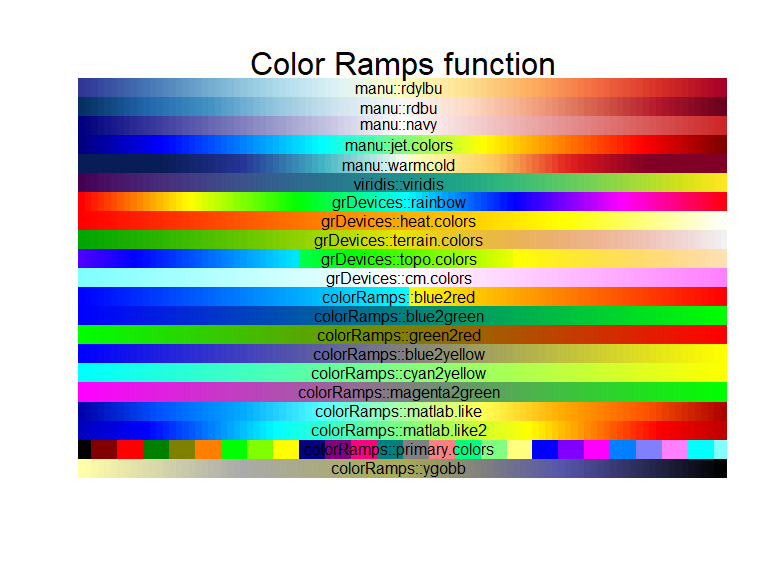Learn-igraph-Basic
Learn-igraph系列是对Statistical Analysis of Network Data with R一书的学习笔记,介绍如何使用R进行网络数据分析,网络数据的处理主要是基于igraph包,可视化用的是ggnet
0. 基本概念
一些需要知道的基本概念;
Network;
Graph;
Order of a graph;
Size of a graph;
directed graph;
undirected graph;
subgraph;
1. 创建igraph class
1.1 无向图
igraph包处理网络图的数据结构为igraph class, 最基础的创建方式如下:
library(igraph)
library(ggraph)
library(ggnetwork)
g <- graph.formula(1-2,1-3,2-3,2-4,3-5,4-5,4-6,4-7,5-6,6-7)
l <- layout.auto(g)
plot(g, layout=l, vertex.color="skyblue")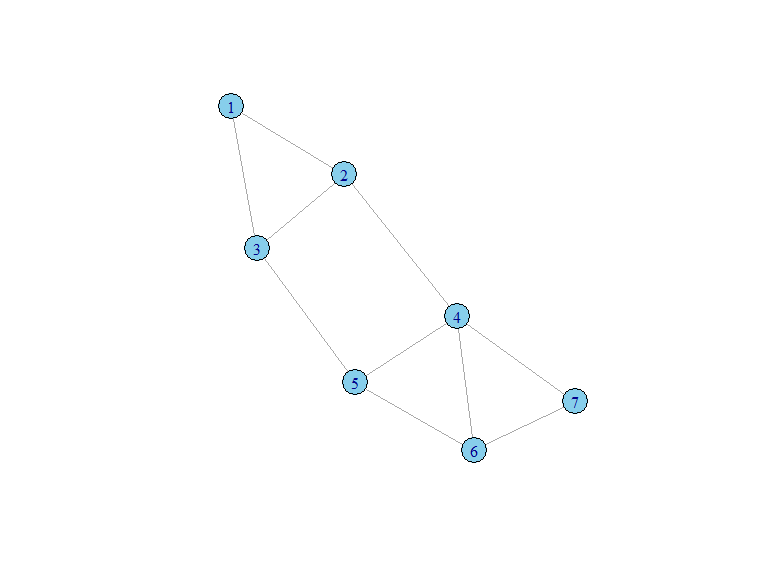
该网络的基本信息可以通过如下方式获得:
V(g)
###+ 7/7 vertices, named, from 27d8280:
###[1] 1 2 3 4 5 6 7
E(g)
###+ 10/10 edges from 27d8280 (vertex names):
###[1] 1--2 1--3 2--3 2--4 3--5 4--5 4--6 4--7 5--6 6--7
###str(g)
get.adjedgelist(g)
# $`1`
# + 2/10 edges from f3f6e64 (vertex names):
# [1] 1--2 1--3
#
# $`2`
# + 3/10 edges from f3f6e64 (vertex names):
# [1] 1--2 2--3 2--4
#
# $`3`
# + 3/10 edges from f3f6e64 (vertex names):
# [1] 1--3 2--3 3--5
#
# $`4`
# + 4/10 edges from f3f6e64 (vertex names):
# [1] 2--4 4--5 4--6 4--7
#
# $`5`
# + 3/10 edges from f3f6e64 (vertex names):
# [1] 3--5 4--5 5--6
#
# $`6`
# + 3/10 edges from f3f6e64 (vertex names):
# [1] 4--6 5--6 6--7
#
# $`7`
# + 2/10 edges from f3f6e64 (vertex names):
# [1] 4--7 6--7
get.edgelist(g)
# [,1] [,2]
# [1,] "1" "2"
# [2,] "1" "3"
# [3,] "2" "3"
# [4,] "2" "4"
# [5,] "3" "5"
# [6,] "4" "5"
# [7,] "4" "6"
# [8,] "4" "7"
# [9,] "5" "6"
# [10,] "6" "7"
print(g, e=TRUE, v=TRUE)
# IGRAPH f673c51 UN-- 7 10 --
# + attr: name (v/c)
# + edges from f673c51 (vertex names):
# [1] 1--2 1--3 2--3 2--4 3--5 4--5 4--6 4--7 5--6 6--7
get.adjacency(g)
# 7 x 7 sparse Matrix of class "dgCMatrix"
# 1 2 3 4 5 6 7
# 1 . 1 1 . . . .
# 2 1 . 1 1 . . .
# 3 1 1 . . 1 . .
# 4 . 1 . . 1 1 1
# 5 . . 1 1 . 1 .
# 6 . . . 1 1 . 1
# 7 . . . 1 . 1 .1.2 有向图
同样的方法,也可以用来创建有向图;
dg <- graph.formula(1-+2,1-+3,2++3)
op <- par(mfrow=c(1,2))
plot(g, vertex.size=10,layout=l, vertex.color="skyblue")
plot(dg,vertex.size=10,vertex.color="skyblue")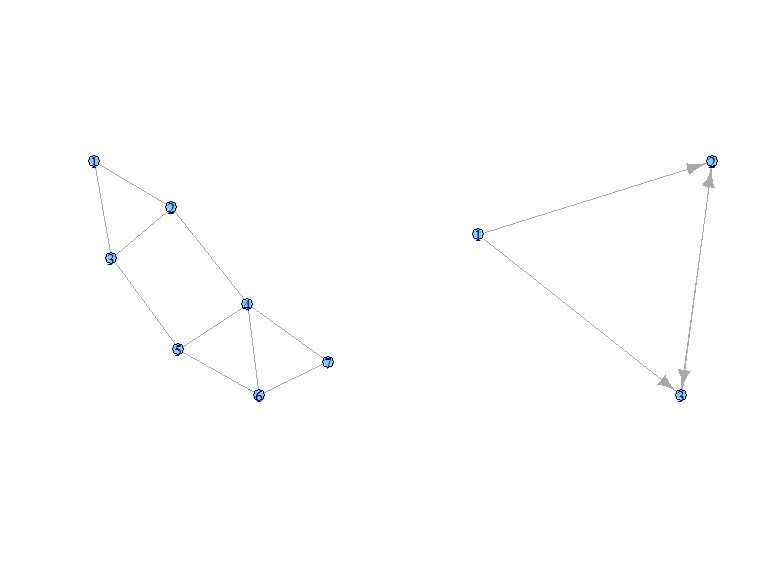
1.3 从邻接矩阵导入图;
我们选择一个神奇的数据Arecibo_message[https://en.wikipedia.org/wiki/Arecibo_message], 来说明,有时候,信息所对应的矩阵,可能就是一张图片,而不是一个图。
###python command comes from
###https://codegolf.stackexchange.com/questions/182924/output-the-arecibo-message
mat <- reticulate::py_eval("''.join(bin(i)[3:]for i in b'`UP@JB`IDQKJjjd`@@@@@L@@Ah@@CP@@J`@@_@@@@@LNLLP@FPtXpu}}}|@@@@`@@`@@@A@@A~@@~@@@CCCcDA@DMCGM____@@@@HF@H@L@@PX@_`pO`A`@HA@HHF@`LLB@FHX@@s@@Xa`CC@`HD@``L@b@XAD@PDDA@PD@C@F@X@ck@A@P@BCx@DKi[@gI\x7f\\NC\\@TGY@hOrAPXDFp@@@@@\\D@@zbjipAU@@B`@Gp@@\x7fx@G@\\@X@LAh@lFXCLHhJHQHdPBJH@DHP@H@`@Dh@OOix')[1:]")
mat <- as.integer(unlist(strsplit(mat,split = "")))
mat <- matrix(data = mat,nrow = 23,ncol = 73)
expand.matrix <- function(A){
m <- nrow(A)
n <- ncol(A)
B <- matrix(0,nrow = m, ncol = m)
C <- matrix(0,nrow = n, ncol = n)
cbind(rbind(B,t(A)),rbind(A,C))
}
g1 <- graph_from_adjacency_matrix(expand.matrix(mat),mode = "undirected")
plot(g1,vertex.size=10,edge.width=2,layout=layout.circle,vertex.color="coral")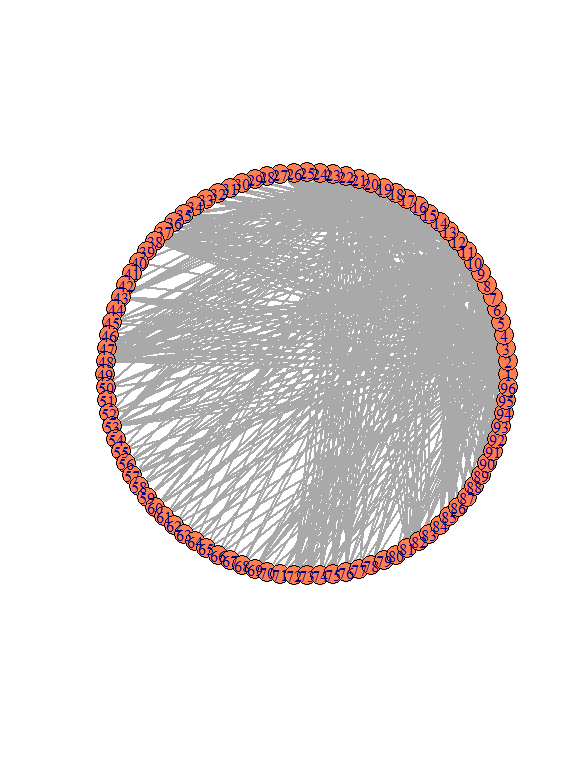
如果直接可视化这个图,我们什么也看不出来,然而,如果我们用将原数据视为栅格数据,那么,我们能看出这个数据的内涵是很丰富的
dat_long <- reshape2::melt(mat)
dat_long$value <- as.factor(dat_long$value)
colnames(dat_long) <- c("V1","V2","value")
### plot
gg <- ggplot(dat_long)+
geom_tile(aes(V1,V2,fill=value), color="#7f7f7f")+
scale_fill_manual(values=c("black", "white"))+
coord_equal()+
labs(x=NULL, y=NULL)+
scale_x_continuous(breaks = 1:6)+
scale_y_reverse(breaks=1:6)+
theme_bw()+
theme(panel.grid=element_blank())+
theme(panel.border=element_blank(),
axis.ticks=element_blank(),
axis.text = element_blank(),
legend.position = "none")
gg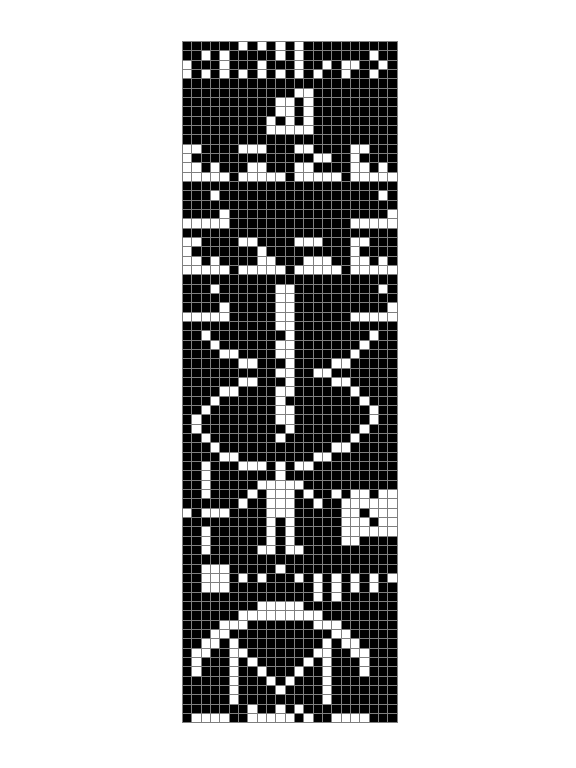
1.4 从data.frame中创建图
需要两个输入,一个是边的信息,一个是节点的信息
## A simple example with a couple of actors
## The typical case is that these tables are read in from files....
actors <- data.frame(name=c("Alice", "Bob", "Cecil", "David",
"Esmeralda"),
age=c(48,33,45,34,21),
gender=c("F","M","F","M","F"))
relations <- data.frame(from=c("Bob", "Cecil", "Cecil", "David",
"David", "Esmeralda"),
to=c("Alice", "Bob", "Alice", "Alice", "Bob", "Alice"),
same.dept=c(FALSE,FALSE,TRUE,FALSE,FALSE,TRUE),
friendship=c(4,5,5,2,1,1), advice=c(4,5,5,4,2,3))
g <- graph_from_data_frame(relations, directed=TRUE, vertices=actors)
## The opposite operation
as_data_frame(g, what="vertices")## name age gender
## Alice Alice 48 F
## Bob Bob 33 M
## Cecil Cecil 45 F
## David David 34 M
## Esmeralda Esmeralda 21 F## from to same.dept friendship advice
## 1 Bob Alice FALSE 4 4
## 2 Cecil Bob FALSE 5 5
## 3 Cecil Alice TRUE 5 5
## 4 David Alice FALSE 2 4
## 5 David Bob FALSE 1 2
## 6 Esmeralda Alice TRUE 1 3可视化,
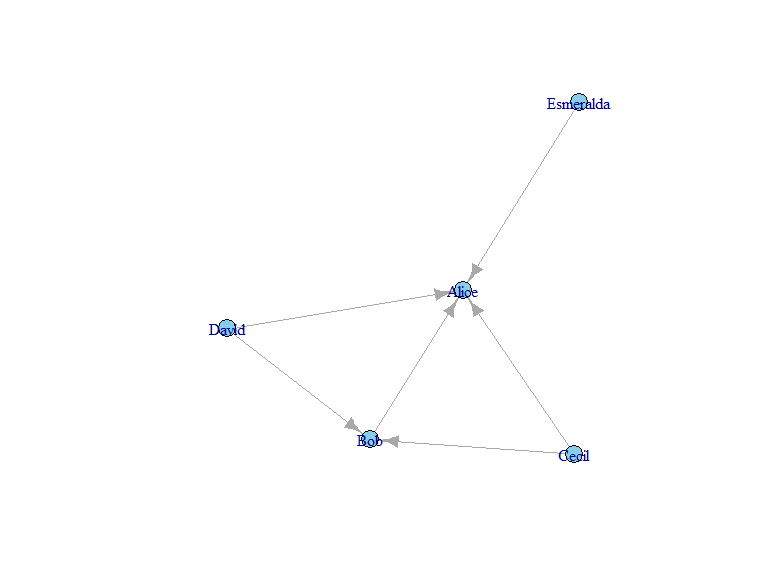
1.5 用预定义的函数生成
igraph里有很多带make的函数,是可以生成图的
# ls.str and lsf.str return an object of class "ls_str", basically the character vector of matching names (functions only for lsf.str), similarly to ls, with a print() method that calls str() on each object.
###head(lsf.str("package:igraph"))
grep(pattern = "^make",x=ls("package:igraph"),value = T)## [1] "make_" "make_bipartite_graph"
## [3] "make_chordal_ring" "make_clusters"
## [5] "make_de_bruijn_graph" "make_directed_graph"
## [7] "make_ego_graph" "make_empty_graph"
## [9] "make_full_bipartite_graph" "make_full_citation_graph"
## [11] "make_full_graph" "make_graph"
## [13] "make_kautz_graph" "make_lattice"
## [15] "make_line_graph" "make_ring"
## [17] "make_star" "make_tree"
## [19] "make_undirected_graph"我们展示其中的一些图:
g1 <- make_tree(10, 2)
g2 <- make_bipartite_graph( rep(0:1,length=10), c(1:10))
g3 <- make_star(10, mode = "out")
g4 <- make_star(10, mode = "in")
op <- par(mfrow=c(2,2))
plot(g1,vertex.size=20,vertex.color="skyblue")
plot(g2,vertex.size=20,vertex.color="skyblue")
plot(g3,vertex.size=20,vertex.color="skyblue")
plot(g4,vertex.size=20,vertex.color="skyblue")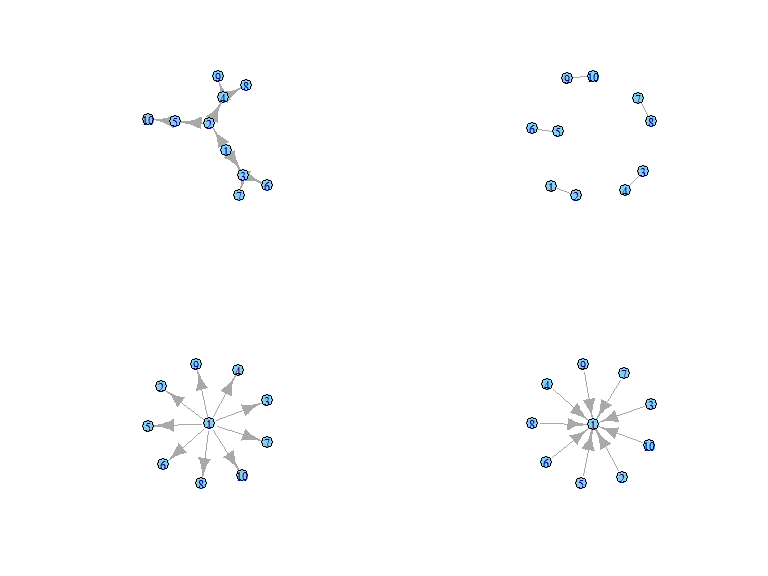
2. 基本操作
诱导子图
## IGRAPH d91ee38 UN-- 5 6 --
## + attr: name (v/c)
## + edges from d91ee38 (vertex names):
## [1] 1--2 1--3 2--3 2--4 3--5 4--5Exclusion:
## IGRAPH d923ec9 UN-- 5 6 --
## + attr: name (v/c)
## + edges from d923ec9 (vertex names):
## [1] 1--2 1--3 2--3 2--4 3--5 4--5Inclusion:
## IGRAPH d928f5d UN-- 7 10 --
## + attr: name (v/c)
## + edges from d928f5d (vertex names):
## [1] 1--2 1--3 2--3 2--4 3--5 4--5 4--6 4--7 5--6 6--7union:
## IGRAPH d92f82f UN-- 7 10 --
## + attr: name (v/c)
## + edges from d92f82f (vertex names):
## [1] 6--7 5--6 4--7 4--6 4--5 3--5 2--4 2--3 1--3 1--23. 查看/添加/修改 属性
首先创建一个示例的图,
## A simple example with a couple of actors
## The typical case is that these tables are read in from files....
actors <- data.frame(name=c("Alice", "Bob", "Cecil", "David",
"Esmeralda"),
age=c(48,33,45,34,21),
gender=c("F","M","F","M","F"))
relations <- data.frame(from=c("Bob", "Cecil", "Cecil", "David",
"David", "Esmeralda"),
to=c("Alice", "Bob", "Alice", "Alice", "Bob", "Alice"),
same.dept=c(FALSE,FALSE,TRUE,FALSE,FALSE,TRUE),
friendship=c(4,5,5,2,1,1), advice=c(4,5,5,4,2,3))
g <- graph_from_data_frame(relations, directed=TRUE, vertices=actors)我们可以通过$运算符来查看,添加,修改属性
###check edge attribute
names(edge_attr(g))
###[1] "same.dept" "friendship" "advice"
###vertext
names(vertex_attr(g))
###[1] "name" "age" "gender"
###Vertex
# list.vertex.attributes(g)
# list.edge.attributes(g)
V(g)$name
###[1] "Alice" "Bob" "Cecil" "David" "Esmeralda"
edge_attr(g)$same.dept
###[1] FALSE FALSE TRUE FALSE FALSE TRUE
edge_attr(g)$friendship
###[1] 4 5 5 2 1 1可视化如下:
## A simple example with a couple of actors
## The typical case is that these tables are read in from files....
actors <- data.frame(name=c("Alice", "Bob", "Cecil", "David",
"Esmeralda"),
age=c(48,33,45,34,21),
gender=c("F","M","F","M","F"))
relations <- data.frame(from=c("Bob", "Cecil", "Cecil", "David",
"David", "Esmeralda"),
to=c("Alice", "Bob", "Alice", "Alice", "Bob", "Alice"),
same.dept=c(FALSE,FALSE,TRUE,FALSE,FALSE,TRUE),
friendship=c(4,5,5,2,1,1), advice=c(4,5,5,4,2,3))
g <- graph_from_data_frame(relations, directed=TRUE, vertices=actors)
V(g)$gender <- plyr::revalue(x=V(g)$gender,
replace=c("F"="Female","M"="Male"))
V(g)$gender## [1] "Female" "Male" "Female" "Male" "Female"g$name <- "Toy Graph"
set.seed(42)
tmp.df <- layout.graphopt(g)
V(g)$color <- plyr::revalue(x=V(g)$gender,
replace=c("Female"="skyblue",
"Male"="coral"))
plot(g,layout=tmp.df,vertex.size=20,
vertex.color=V(g)$color,main="Toy Graph")
legend('right',legend=unique(V(g)$gender),pch=c(19,19),col = c("skyblue","coral"))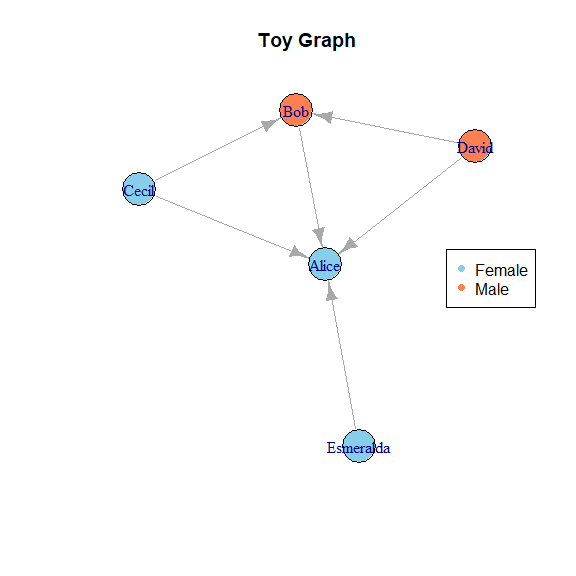
set.seed(42)
tmp.df <- layout.graphopt(g)
gg.net = ggnetwork(g,
arrow.gap = 0.05,
layout = tmp.df)
ggplot(gg.net, aes(x = x, y = y, xend = xend, yend = yend)) +
geom_edges(color = "black",
alpha = 0.5, curvature = 0,
arrow = arrow(length = unit(6, "pt"),
type = "closed")) +
geom_nodes(aes(color = gender), size = 10) +
geom_nodetext(aes(label = name))+
scale_color_manual(values = c("skyblue","coral"))+
ggtitle("Toy Graph")+
theme_blank()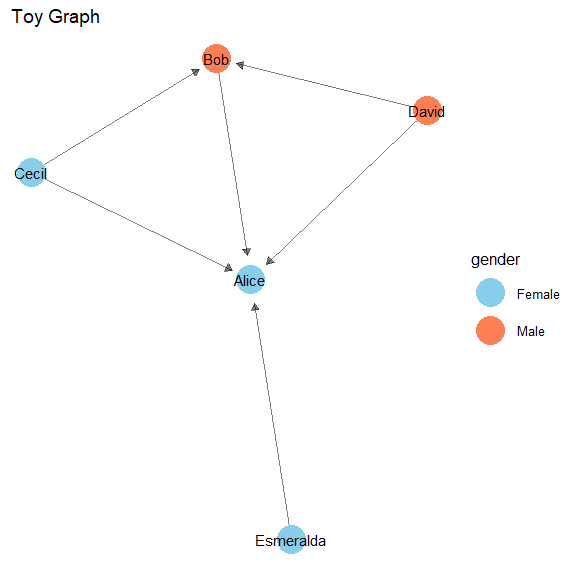
4. 更多关于图的概念和术语
4.1 概念
下述概念不搬运书里的定义;忘记就查书。后面的章节会再用到这些概念,进行图的可视化与统计分析。
multi-graph
simple-graph: 可以用
is.simple()判定,可以用simplify()将multi-graph转换为simple-graph.neighbors
degree: The degree of a vertex v defined as the number of edges incident on v;
in-degree
out-degree
walk
trails
circuit & cylce;
reachable
graph connected
component of a graph
strong connected
weak connected
distance/geodesic distance
diameter
4.2 一些特殊的图
与第一节有重叠
complet graph
clique
regular graph
tree
forest
root
ancestor
descendant
parents, children
k-star
dirrected acyclic graph(DAG)
bipartite graph
g.bip <- graph.formula(actor1:actor2:actor3,
movie1:movie2,
actor1:actor2 - movie1,
actor2:actor3 - movie2)
V(graph = g.bip)$type <- grepl(pattern = "^movie",V(graph = g.bip)$name)
V(g.bip)$category <- ifelse(V(graph = g.bip)$type,"Movie","Actor")
V(g.bip)$category## [1] "Actor" "Actor" "Actor" "Movie" "Movie"g <- g.bip
set.seed(42)
### using matrxi product to do layout rotate 3/2pi
tmp.df <- layout.bipartite(g) %*% matrix(data = c(0,-1,1,0),nrow = 2)
gg.net = ggnetwork(g,
arrow.gap = 0.05,
layout = tmp.df)
head(gg.net)## x y name type category xend yend
## 1 0 0.0 actor1 FALSE Actor 0.9514929 0.2378732
## 2 0 0.5 actor2 FALSE Actor 0.9514929 0.2621268
## 3 0 0.5 actor2 FALSE Actor 0.9514929 0.7378732
## 4 0 1.0 actor3 FALSE Actor 0.9514929 0.7621268
## 5 0 0.0 actor1 FALSE Actor 0.0000000 0.0000000
## 6 0 0.5 actor2 FALSE Actor 0.0000000 0.5000000ggplot(gg.net, aes(x = x, y = y, xend = xend, yend = yend)) +
geom_edges(color = "black",
alpha = 0.5, curvature = 0
# ,arrow = arrow(length = unit(6, "pt"),
# type = "closed")
) +
geom_nodes(aes(color = category), size = 16) +
geom_nodetext(aes(label = name))+
scale_color_manual(values = c("skyblue","coral"))+
ggtitle("bipartite graph example")+
theme_blank()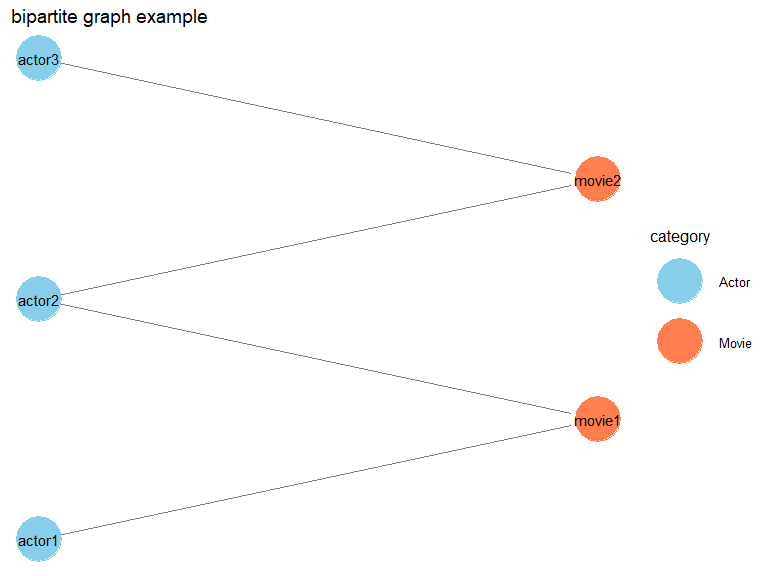
igraph自带的例子:
# Random bipartite graph
inc <- matrix(sample(0:1, 50, replace = TRUE, prob=c(2,1)), 10, 5)
g <- graph_from_incidence_matrix(inc)
plot(g, layout = layout_as_bipartite,vertex.size=20,
vertex.color=c("skyblue","coral")[V(g)$type+1])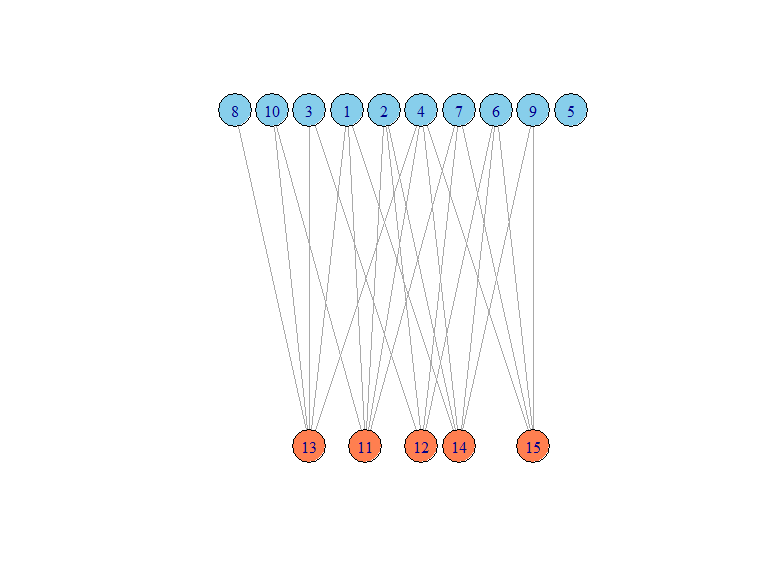
附录:R配色
基本颜色:
#### code provided by
####http://bc.bojanorama.pl/2013/04/r-color-reference-sheet/
m <- matrix(1:660, 60, 11)
kol <- colors()[m]
#op <- par(mar=c(.1, .1, 2, .1))
image(1:11, 1:60, t(m), col=kol, axes=FALSE, ann=FALSE)
txtcol <- ifelse( apply(col2rgb(kol), 2, mean) < 70, "white", "black")
text( as.numeric(col(m)), as.numeric(row(m)), kol, cex=.8, col=txtcol)
mtext("grDevices::colors", 3, cex=2)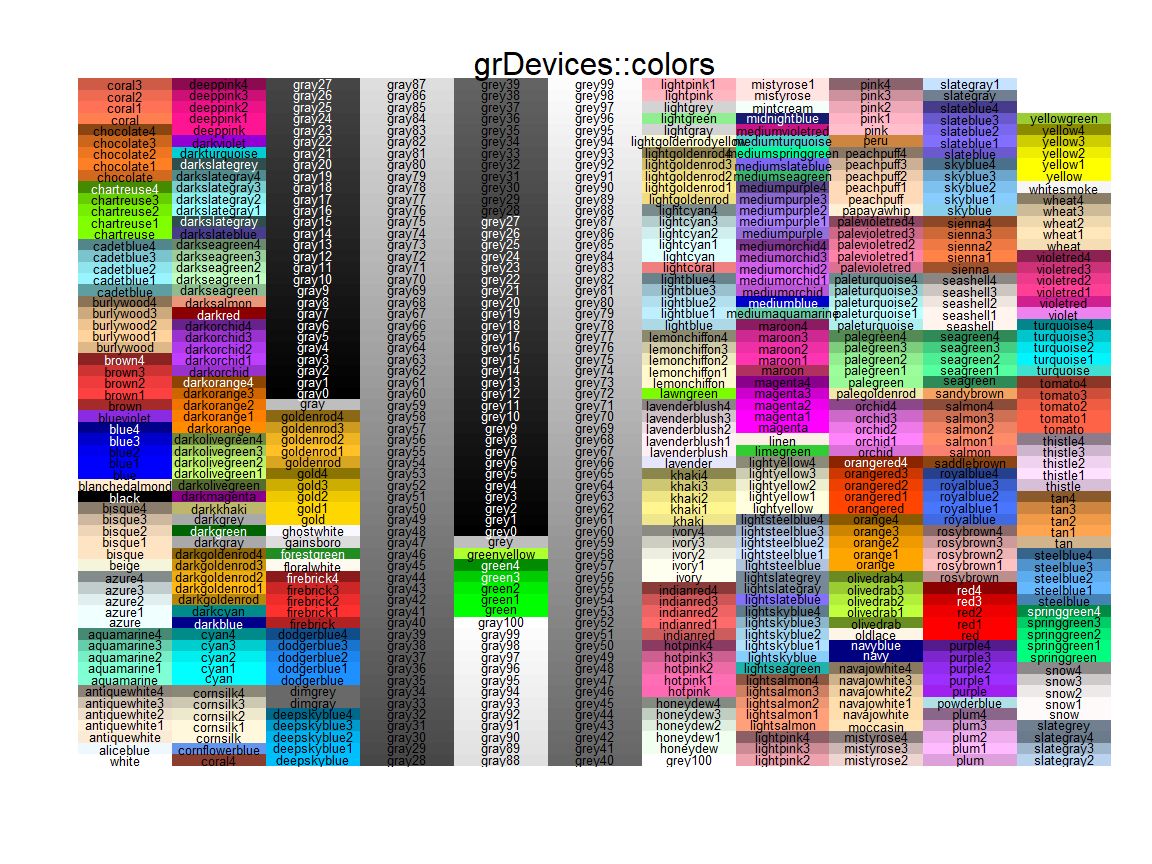
调色版
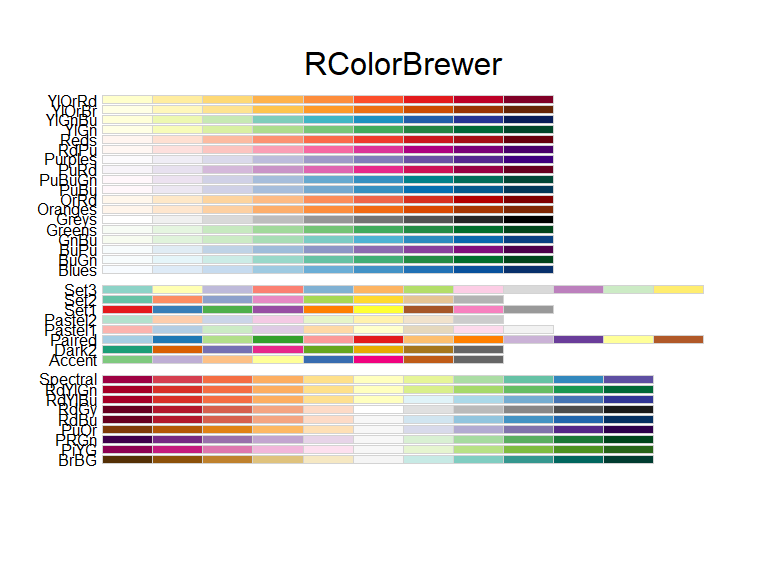
渐变色
library(RColorBrewer)
library(colorRamps)
library(viridis)
### manu
rdylbu <- colorRampPalette(rev(brewer.pal(n = 11, name ="RdYlBu")))
rdbu <- colorRampPalette(rev(brewer.pal(n = 11, name ="RdBu")))
navy <- colorRampPalette(c("navy", "white", "firebrick3"))
jet.colors <-
colorRampPalette(c("#00007F", "blue", "#007FFF", "cyan",
"#7FFF7F", "yellow", "#FF7F00", "red", "#7F0000"))
cold <- colorRampPalette(c('#f7fcf0','#41b6c4','#253494','#081d58','#081d58'))
warm <- colorRampPalette(c('#ffffb2','#fecc5c','#e31a1c','#800026','#800026'))
warmcold <- colorRampPalette(c(rev(cold(21)), warm(20)))
### add manu with package function
N <- 100 # ramp length
funnames <- rev(c("manu::rdylbu","manu::rdbu","manu::navy","manu::jet.colors","manu::warmcold",
"viridis::viridis",
"grDevices::rainbow", "grDevices::heat.colors",
"grDevices::terrain.colors", "grDevices::topo.colors",
"grDevices::cm.colors",
"colorRamps::blue2red",
"colorRamps::blue2green", "colorRamps::green2red",
"colorRamps::blue2yellow", "colorRamps::cyan2yellow",
"colorRamps::magenta2green", "colorRamps::matlab.like",
"colorRamps::matlab.like2", "colorRamps::primary.colors",
"colorRamps::ygobb"))
spl <- strsplit(funnames, "::")
pkgs <- sapply(spl, "[", 1)
funs <- sapply(spl, "[", 2)
kolmat <- sapply(funs, do.call, list(N))
mat <- matrix( seq(1, length(kolmat)), nrow(kolmat), ncol(kolmat))
image(seq(1, nrow(mat)), seq(1, ncol(mat)), mat, col=kolmat,
axes=FALSE, ann=FALSE)
text( nrow(mat)/2, seq(1, ncol(mat)), funnames)
mtext("Color Ramps function", 3, cex=2)